Is Browse AI the best web scraping tool in the market?
Can it do deep web scraping where you just press a button and the software does the rest of the work for you?
Not fully automated but the beta version of Browse AI is getting the newest scraping capabilities which will take your programmatic SEO to the moon.
Browse AI Review
In today’s fast-paced digital world, efficient data extraction and monitoring from web sources are crucial for businesses and individuals.
Browse AI emerges as a robust solution in this domain, offering innovative ways to automate and streamline the process of web data extraction.
This comprehensive review will explore the intricacies of Browse AI, examining its suitability for various users, its diverse features, integration capabilities, pricing structures, and more.
Who Should Use Browse AI?
Browse AI is a versatile tool designed to cater to a wide range of users. Its primary audience includes:

- Business Analysts and Market Researchers: These professionals can leverage Browse AI to gather market data, competitor information, and customer feedback from various online sources.
- E-commerce Businesses: For managing product listings, monitoring competitor prices, and tracking customer reviews.
- SEO Specialists and Digital Marketers: They can use Browse AI to track content changes and keywords on competitor websites.
- Sales Teams: To gather leads and monitor industry trends.
- Individuals and Small Businesses: Those who require efficient web scraping but lack technical expertise in coding.
Browse AI Products & Features
Browse AI stands out with its extensive range of features that cater to various data extraction and monitoring needs:
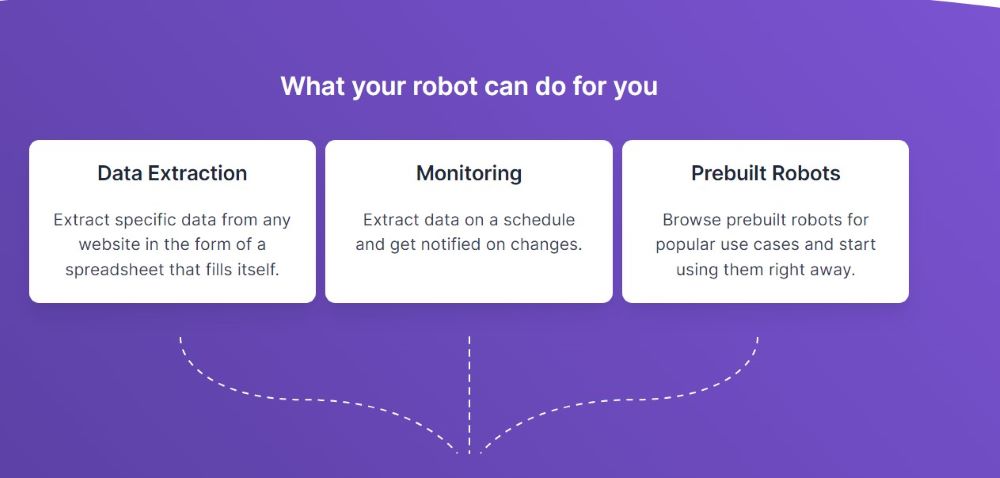
- Automated Web Data Extraction: Users can extract data from any website effortlessly. This includes text, images, and links without needing any coding knowledge.
- Real-time Data Monitoring: It offers real-time alerts when changes occur on tracked websites, vital for time-sensitive data.
- Prebuilt Robots: Browse AI provides a library of prebuilt robots for common data extraction tasks, saving time and resources in setting up custom extractions.
- Customizable Robots: For specific needs, users can customize robots, offering flexibility and precision in data collection.
- Data Export Options: Extracted data can be exported to various formats like CSV, JSON, or directly integrated with Google Sheets for easy analysis.
- User-Friendly Interface: The platform offers a clean and intuitive interface, making navigation and operation straightforward for all user levels.
My Personal Experience with Browse AI
I decided to use it for scraping news from a cryptocurrency exchange website.
Initially, everything seemed straightforward and the process was quite easy.
Browse AI’s user-friendly interface allowed me to set up my scraping robots without any hassle, efficiently extracting the data I needed.
I started facing challenges with my robots. The primary issue was with scraping dynamically loaded websites, which are common in the crypto world. These websites often load content in real-time or have elements that change frequently, making it tricky for standard scraping methods to work effectively.
Realizing the complexity, I reached out to Browse AI’s customer support for assistance. Their response was prompt and highly effective. The support team helped me address the problems by implementing solutions involving proxies and headless browsing features.
Browse AI Integrations
Integration capability is a key feature of Browse AI. It provides seamless integration with various tools, enhancing its functionality and user experience:

- Spreadsheet Integration: Direct integration with Google Sheets allows users to view and analyze data without switching platforms.
- Zapier Integration: Connects Browse AI with over 2,000 apps via Zapier, automating workflows and data transfer between software tools.
- API Access: Advanced users can integrate Browse AI with their systems using its API, providing more control and customization of data extraction processes.
Browse AI Pricing & Plans
Browse AI offers a flexible pricing model designed to cater to a range of users, from individuals to large enterprises. The pricing plans include:

- Free Plan: As the name suggests, this plan is free forever and is an excellent starting point for those new to web scraping. It offers 50 credits per month, allowing you to test the basic functionalities of Browse AI.
- Starter Plan: Priced at $48.75 per month, the Starter Plan is a step up for users who need more credits. It provides 2,000 credits per month, suitable for small-scale projects or individual professionals.
- Professional Plan: For more demanding usage, the Professional Plan is available at $123.75 per month. This plan offers a significant increase in credits, providing 5,000 credits per month, catering to more intensive data extraction needs.
- Team Plan: Aimed at small teams, this plan is priced at $311.25 monthly. It includes 10,000 credits per month, making it ideal for collaborative projects and larger-scale data operations.
- Company Plan: This is a custom plan designed for large companies with extensive data extraction requirements. The pricing is customized based on specific needs, and it offers a custom number of credits per month. Interested users are encouraged to talk to the sales team to tailor the plan to their requirements.
The Most Popular Use Cases of Browse AI
Browse AI is a versatile tool that empowers both teams and individuals to automate data extraction and enhance their data pipelines. Below are some of the most popular use cases:
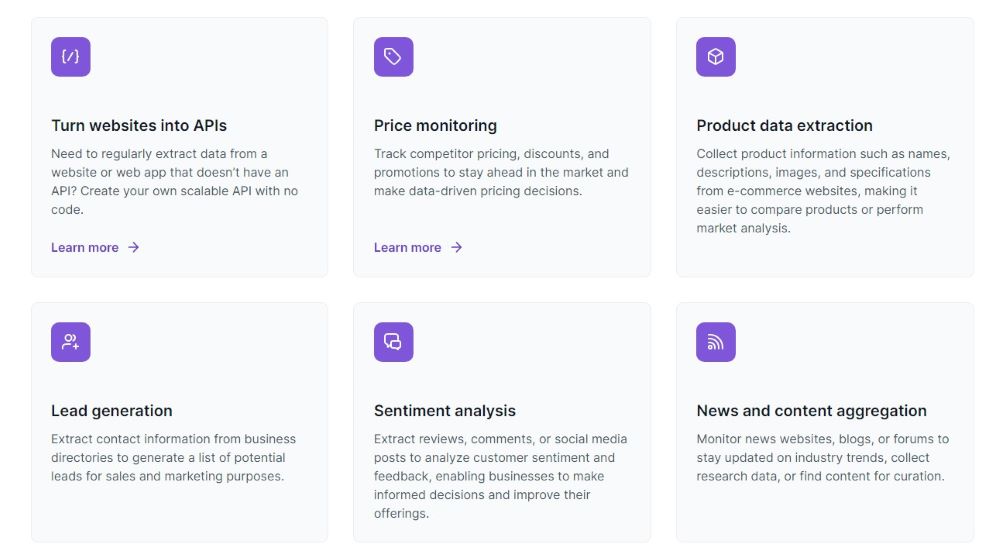
- Turn Websites into APIs: For those needing to extract data regularly from a website or web app without an API, Browse AI enables the creation of scalable, no-code APIs.
- Price Monitoring: It allows users to track competitor pricing, discounts, and promotions, providing valuable data for making informed pricing decisions.
- Product Data Extraction: Users can collect detailed product information from e-commerce sites, aiding in product comparison and market analysis.
- Lead Generation: Browse AI is useful for extracting contact information from business directories, creating potential lead lists for sales and marketing.
- Sentiment Analysis: By extracting reviews, comments, or social media posts, it supports sentiment analysis, helping businesses understand customer feedback and improve their offerings.
- News and Content Aggregation: The tool is effective for monitoring news sites, blogs, or forums, keeping users updated on industry trends and assisting in research data collection or content curation.
- Job Posting Monitoring: It helps in tracking job listings across multiple platforms, which is useful for finding new opportunities, market research, or gaining insights into hiring trends.
- Stock and Financial Data Extraction: Browse AI supports investment decisions by collecting stock prices, financial reports, and other relevant market data.
- Social Media Monitoring: The software can monitor social media for brand mentions, product discussions, or competitor analysis.
- Academic Research: Useful for extracting data from academic papers and journals, supporting literature reviews, citation analysis, or other academic projects.
- Travel and Hospitality Data Collection: It can extract information on hotels and flights, aiding in travel option comparisons, trend identification, or travel aggregator platform development.
- Monitoring Patent and Trademark Databases: Browse AI assists in tracking patents or trademarks, vital for staying informed about industry innovation and protecting intellectual property.
- Retail Store and Location Data: Useful for extracting information about retail store locations, hours, and contact details for various applications like market analysis or expansion planning.
Use Cases by Industry
- Real Estate: Extract property listings and details for market analysis, investment opportunities, or property comparisons.
- Healthcare Providers: Track public health trends, benchmark services, and stay updated on medical research.
- Investors: Monitor startup directories, track portfolio companies, and financial markets for informed decision-making.
- Law Firms: Stay informed on case laws, regulatory changes, and public opinion quantification.
Browse AI Reviews & Ratings

- Mr. Hanif (Founder at Nixerai.com): “BrowseAI is excellent for web scraping. Its user-friendly design makes it simple to use, even for beginners. Highly recommend for easy data extraction!” (Product Hunt).
- Sergio (Pharmaceuticals, 51-200 employees): “An excellent tool for monitoring and data extraction” with ratings of 4 for Overall and Ease of Use, and 5 for Value for Money, Customer Support, and Functionality. (Software Advice).
- Jose (Computer & Network Security, 2-10 employees): Rated it 5 across all categories – Overall, Ease of Use, Value for Money, Customer Support, and Functionality. (Software Advice).
- Dagoberto (Retail, 11-50 employees): Highlighted the ease of automating web data extraction without programming skills and the variety of integrations with other platforms, but mentioned that the interface can be slow with many bots and large volumes of data. Rated 5 for all categories. (Software Advice).
- Ryan (Information Technology and Services, 1 employee): Appreciated the easy setup and free trial but faced technical glitches and slow support. Rated 3 for Overall and Functionality, 5 for Ease of Use, and 2 for Customer Support. (Software Advice).
- Karim (Computer Software, 10,000+ employees): Uses Browse AI for extracting data from academic websites, finding the training of robots simple and effective. Rated 5 for all categories. (Software Advice).
- bslTESTING24/7 (Finance): Found the idea exciting but not very effective in certain browsers. (Product Hunt).
These reviews provide a diverse set of perspectives from various users, highlighting strengths like user-friendliness and effective data extraction, as well as areas for improvement like technical glitches and interface speed. For more detailed reviews and user experiences, you can visit Product Hunt and Software Advice.
Browse AI Customer Support
Customer support is a vital aspect of any software service. Browse AI is known for its:
- Responsive Support Team: Users can expect timely assistance with any issues or queries they might have.
- Comprehensive Knowledge Base: The website offers rich guides and FAQs to help users navigate and utilize the software effectively.
- Community Support: There is an active user community and forums where users can share tips, tricks, and solutions.
Browse AI Alternatives
While Browse AI stands out in many aspects, users might also consider other options in the market. Alternatives include:
- WebHarvy: Known for its visual interface for web scraping.
- Octoparse: Offers both cloud-based and local data extraction solutions.
- ParseHub: A user-friendly tool suitable for non-programmers.
Is Browse AI Good for Programmatic SEO?
Browse AI is a robust tool for web data extraction and monitoring, suitable for a wide range of users. Its ease of use, efficient data extraction capabilities, and responsive customer support make it a strong contender in the market. While it may not have the advanced customization options of some competitors, its user-friendly approach and scalable pricing plans make it a valuable asset for programmatic SEO and various data-driven tasks.
I’m Usman. While working for an affiliate blog, I learned SEO, affiliate marketing, and digital marketing. I have been freelancing for three years, writing software reviews and money-making guides. My future goal is to become a digital nomad.

