Disclosure: We may earn a commission if you buy through links on our site, but this doesn’t affect our recommendations. And it comes with no extra cost to you. Learn More
NeuronWriter Black Friday Deal has been announced. Check it here
As a content writer, we all struggle with choosing the right keywords which are important to add in the most prominent sections of our website. And we all know how important these NLP content editors are when it comes to writing content for search engines.
NeuronWriter is just one of those, it’s a wonderful alternative to SurferSEO. It provides all the features of SurferSEO with more features and less cost.
There is a catch, if you get a lifetime deal from NeuronWriter website it will give you the basic plan in $61. Where as you if you buy the same plan from AppSumo, it will give the most advanced plan in just $69.
In this NeuronWriter review, we will cover all the pros and cons, features, pricing, customer support and alternatives of this NLP editor.
Pros & Cons
Pros:
- Uses the GPT-4 generative technology.
- Provides more features than SurferSEO
- Very cheap NLP editor in the market.
Cons:
- User interface is not friendly.
- Many bugs in the software
- Its content score is very hard to achieve.
Key takeaways from NeuronWriter Review:
- If you are looking for a cheap NLP editor with more features, it’s our No.1 choice.
- Cheap compared to SurferSEO and other tools.
- Provides a free plagiarism checker as well.
NeuronWriter Review
NeuronWriter is an AI-powered content writing tool developed by CONTADU, a content intelligence company that provides insights for content managers and copywriters.
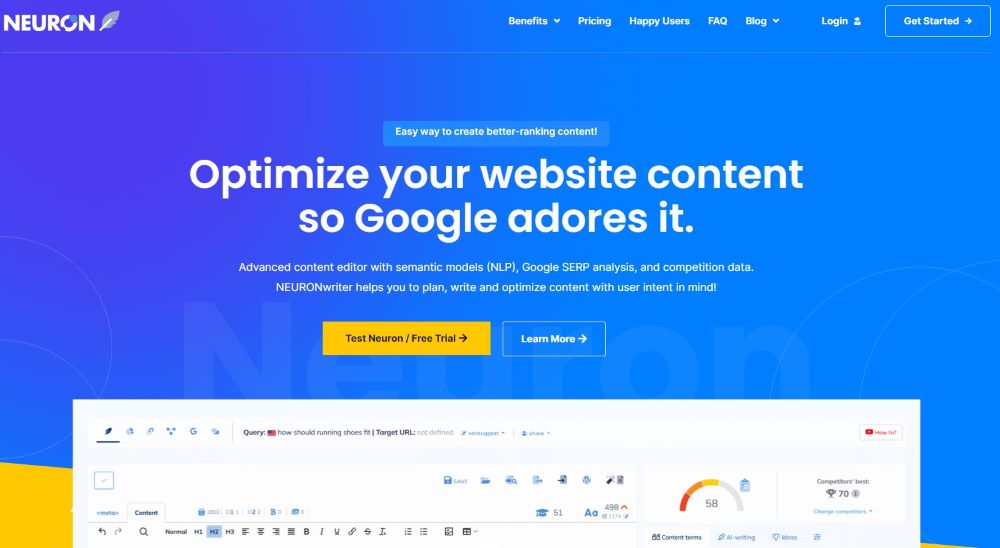
CONTADU is based in Poland. The fact that over 35,000 people are using the CONTADU solution is a testament to the quality of their products and services.
Our NeuronWriter review provides you with all the insights you need to know before purchasing it for your content marketing workflow.
Let’s get started.
What is NeuronWriter?
NeuronWriter is an all-in-one NLP-powered content editor that uses semantic models to understand user queries. It fetches SERP data for the keywords you want to rank for and provides a list of competitors to rank against.
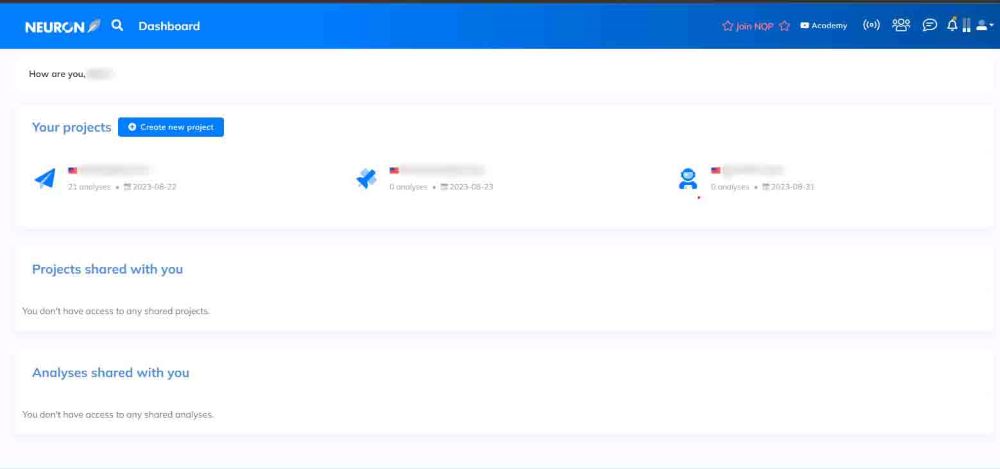
NeuronWriter helps you write content that has the right search intent, appropriate number of headings, and word count.
You can also use NeuronWriter to create outlines, which can save you time on writing and planning.
How Does NeuronWriter Work?
You don’t need to be a technical whiz to use it. I use it daily in my workflow, and it’s so easy to learn. NeuronWriter is on sale for 91% off! Grab this offer today.
Let’s go over NeuronWriter products and features:
NeuronWriter Dashboard
When you land on the NeuronWriter dashboard, the first thing you see is a greeting.

Right below that, you will see the number of projects you have on your account. Each project represents a website that you are using NeuronWriter for.
With a NeuronWrite lifetime deal, you can add up to 10 projects to a single account.
▶ Redirect URLs Without Plugins: Learn How!
NeuronWriter – Create a New Project

When you click on “Create a new project,” a pop-up window opens and asks you to add your new domain. You enter your domain and it is added to your account. You can then start creating your content editors or start writing AI content.
To start working on one of your projects, simply click on the project you want to work on. This will redirect you to the content writer screen for that project.
NeuronWriter – Content Writer
Here you see all of the content editors you have created.

You can click on any one of them to start working on it. If you want to create a new content editor, click on “New query”.

This will open a new pop-up window where you can enter your keyword. You can enter up to 10 keywords at a time. You can also choose the region you want to rank in and the language you want to write in.
You can click on “Advanced settings” to see more options, but most users will not need to use these. It takes a few seconds to create a new content editor.
Once you have created it, you can click on it to open the content editor screen.
When you land on this screen, you are on the content editor screen. Don’t be worry by all the options you see on the left-hand side of the screen.

There are many options available to you.
On the right, you will see the “Top analysis” option. When you click on it, you will see all of your competitors who are ranking for that keyword.

The next option is “Internal links suggestion.” It shows you all the internal links you can add between your articles.
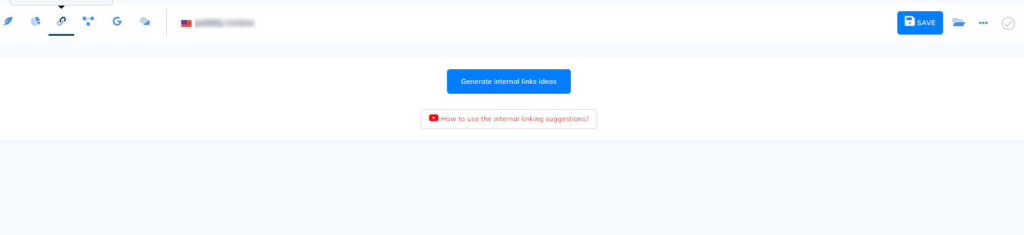
The fourth option gives you new content ideas based on the content editors you already have.
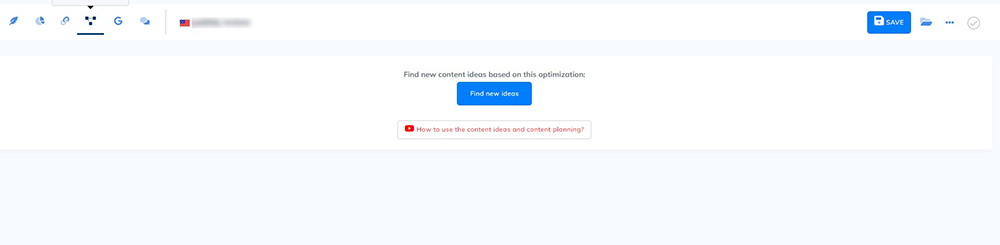
The fifth option asks you to connect your NeuronWriter with Google Search Console API and start getting actual queries from SERP.

Now get back to the content editor. In the bottom right corner of your screen, you will see a list of terms. These are the terms that NeuronWriter wants you to add to your article. It also tells you how many times you should add each keyword.

The content score is also displayed. This content score is difficult to raise. Most people prefer to keep it at 70, which is the optimal point. However, if you want to increase it further, keep in mind that it is just a guide to help you determine the relevance of your content.
After that, you will see the outline headings. This section provides you with real-time headings from SERPs that you can add to your H2, H3, or H4 headings. You don’t have to follow NeuronWriter blindly. It’s a good source, but you can’t rely on it completely.

After you will see AI-writing, click on it and you will see a ton of options in there.

Here are some features NeuronWriter provides in AI writing:
- One-click Long-form article.
- Advanced blog article outline with H1-H3 headings
- FAQ with unused terms
- One-click landing page.
- Expand text
- Rephrase text
- Content plan
- Topical map
- Article topic ideas
- Article outline
- Title
- Description
- Article intro
- Paragraph
- FAQ
- Product description
- Category description
- Product reviews
- YouTube description
After that you have an option of media, it shows you youtube videos related to your topic and you can also get stock images related to your keyword.

How Much Credits Does NeuronWriter Provide?
Even if you have a lifetime deal for NeuronWriter, you will still get monthly credits. These credits are used to power the AI writing tool, the plagiarism checker, and other features.

The number of credits you get each month depends on the plan you have purchased.
Here are the details of NeuronWriter lifetime deal credits:
- Content Writer: 75
- AI Credits: 45000 (This means you can write 45000 words with the help of their AI writing tool)
- Plagiarism Checker: 75 (You get one plagiarism checker for each content editor)
- You have a set limit of 10 projects which can’t be updated.
- If you want to increase your AI credits, you can just buy more.
NeuronWriter Use Cases
NeuronWriter is an AI-powered content optimization tool that can be used for a variety of purposes, including:
- Finding keyword ideas: NeuronWriter can help you find keyword ideas by analyzing your target audience, your competitors, and the search engine results pages (SERPs).
- Researching for content ideas: It can help you research for content ideas by providing you with a list of questions that people are asking about your topic.
- Competitor analysis: You can analyze your competitors’ content to see what keywords they are using, how long their content is, and how well their content is optimized for SEO.
- Creating article outlines: Create article outlines by suggesting the main points that you should cover in your article.
- Generating AI-based content: NeuronWriter can generate AI-based content that is relevant to your topic and optimized for SEO.
- Adding keywords in articles: It shows the related articles you should add in your articles and also give a count on how much each keyword should be added on the page.
NeuronWriter AppSumo Lifetime Deal
This deal allows you to purchase NeuronWriter for a one-time payment of $89, which is a 91% discount off the regular price of $750.
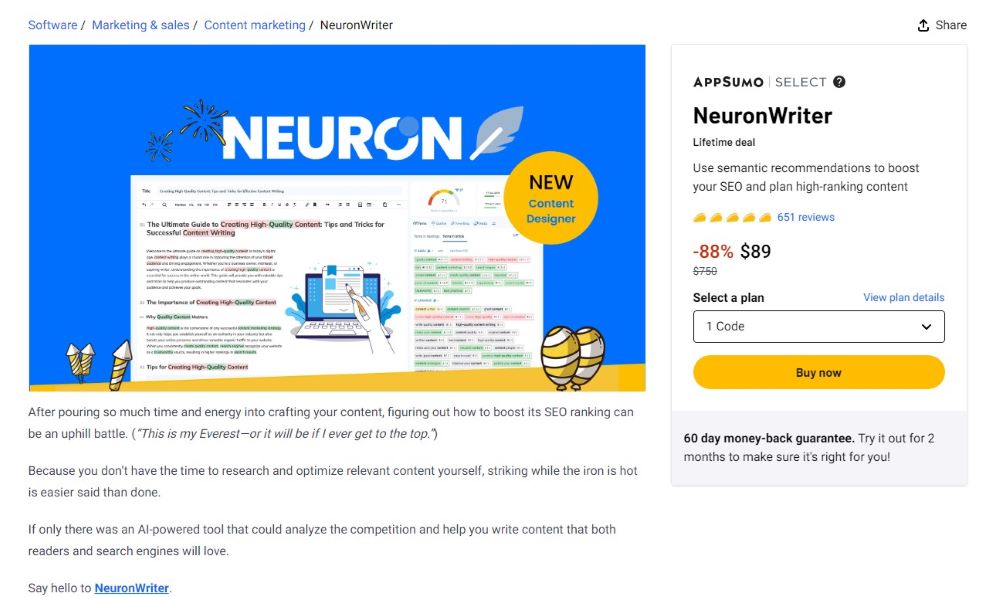
You also get a 60-day money-back guarantee, so you can try NeuronWriter risk-free.

NeuronWriter Pricing
NeuronWriter pricing starts at $23/month.
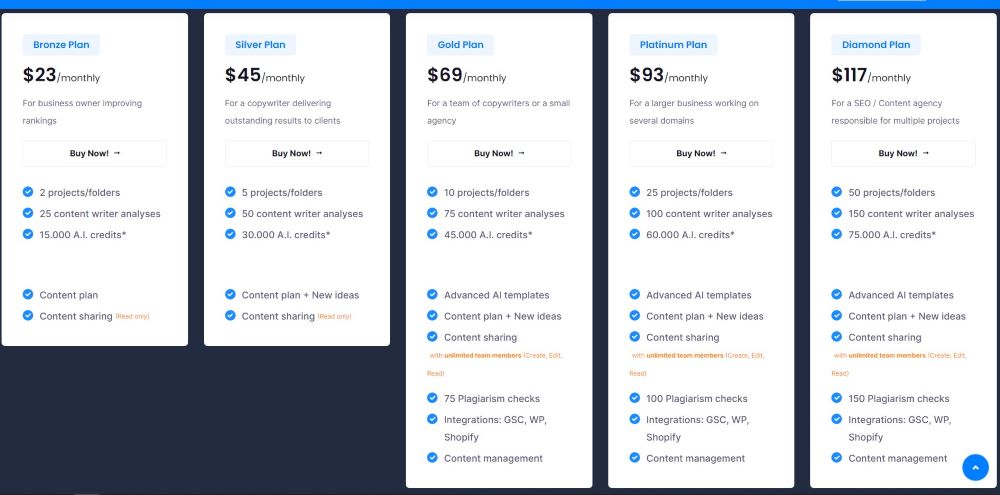
NeuronWriter offers four pricing plans:
- Bronze Plan: This plan is for individuals and small businesses. It costs $23 per month and includes 2 projects/folders, 25 content writer analyses, and 15,000 AI credits.
- Silver Plan: This plan is for small businesses and teams. It costs $45 per month and includes 5 projects/folders, 50 content writer analyses, and 30,000 AI credits.
- Gold Plan: This plan is for medium businesses and teams. It costs $69 per month and includes 10 projects/folders, 75 content writer analyses, and 45,000 AI credits. You can add unlimited members to this plan.
- Platinum Plan: This plan is for large businesses working on several websites. It costs $93 per month and includes 25 projects/folders, 100 content write analysis and 60,000 AI credits. You can add unlimited members to this plan.
- Diamond Plan: This plan is for SEO/content agencies responsible for multiple clients and teams. It costs €117 per month and includes 50 projects/folders, 150 content writer analyses, and 75,000 AI credits. You can add unlimited members to this plan.
You get AI templates, draft mode, internal liking, schema explorer, SERP analysis and chrome extension in every plan.
NeuronWriter Extension
NeuronWriter has a Chrome extension that allows you to integrate it with Google Docs. This means that you can use NeuronWriter to generate content directly in Google Docs, and your writer can also work on the same document simultaneously.

This is a great feature for content writing agencies, as it allows them to collaborate more efficiently on projects. They can also use NeuronWriter to generate content for multiple projects at the same time.
NeuronWriter Customer Support
They have a detailed FAQ section that can answer most questions, and their live chat agents are quick and knowledgeable. I have used their live chat a few times, and I have always been impressed with the level of support I have received.
I also like the fact that they have an email address in their footer that you can use to contact them if you have a more complex issue. This shows that they are committed to providing their customers with the best possible service, even if it means going the extra mile.
Overall, I think NeuronWriter’s customer support is excellent.
NeuronWriter Alternatives
There are many alternatives to NeuronWriter, each with its own strengths and weaknesses. Some of the most popular NeuronWriter alternatives include:
- SurferSEO: SurferSEO uses AI to analyze the top-ranking pages for a given keyword and provide recommendations on how to optimize your own content. It’s quite expensive compared to NeuronWriter that’s why many SurferSEO users have made a shift towards NeuronWriter and we are one of them.
- Writesonic: Writesonic is a popular AI writing tool that can be used for a variety of tasks, including content generation, copywriting, and blog post writing. It is known for its high-quality content and its ability to generate content in a variety of styles.
- Jasper: Jasper is another popular AI writing tool that is known for its ability to generate long-form content. It is also a good choice for tasks such as blog post writing and email marketing.
- Anyword: Anyword is an AI writing tool that is specifically designed for SEO. It can help you generate content that is optimized for search engines and that will help you improve your website’s ranking.
- Rytr: Rytr is a newer AI writing tool that is quickly gaining popularity. It is known for its ease of use and its ability to generate content in a variety of tones and styles.
- Grammarly: Recently Grammarly introduced their AI writing tool which is very good in quality. Before it was just a popular grammar checker that helped you improve the quality of your writing. It can help you identify grammar errors, spelling mistakes, and punctuation errors.
FAQs – NeuronWriter Review
Does NeuronWriter gives a free trial?
Yes, but free trial only gives you 3 content writers, only 1 project and 6 plagarism checks.
What is a target URL in NeuronWriter?
NeuronWriter wants you to set a target URL. Then it will fetch all the keywords on that site, this can help you get compeitors keywords in your keyword research workflow.
NeuronWriter Review: Why Should You Use NeuronWriter?
NeuronWriter is a powerful NLP-supported AI content editor and writing tool that can help content agencies owners, bloggers, content creators, and large businesses in a variety of ways.

Here are some of the reasons why you should use NeuronWriter:
- It can help you create high-quality content quickly and easily. NeuronWriter uses AI to generate content that is relevant, engaging, and grammatically correct. This can save you a lot of time and effort, especially if you are creating a lot of content.
- It can help you improve your SEO. NeuronWriter can help you optimize your content for search engines by suggesting the right keywords and phrases to use. This can help you attract more organic traffic to your website or blog.
- It can help you save money. NeuronWriter is a more affordable alternative to hiring a human writer. This can be a major benefit for businesses or content agencies with tight budgets.
- It can help you scale your content creation. NeuronWriter can help you create more content in less time, which can be essential for businesses that need to produce a lot of content on a regular basis.
- It can help you improve your workflow. NeuronWriter can help you streamline your content creation process by automating tasks such as keyword research and content optimization. This can free up your time so you can focus on other aspects of your business.
I’m Usman. While working for an affiliate blog, I learned SEO, affiliate marketing, and digital marketing. I have been freelancing for three years, writing software reviews and money-making guides. My future goal is to become a digital nomad.

