Disclosure: We may earn a commission if you buy through links on our site, but this doesn’t affect our recommendations. And it comes with no extra cost to you. Learn More
Looking for an auto repair shop software with powerful CRM, invoicing, and scheduling features?
Look no further than Torque360. This cloud-based software offers a wide range of features to help you streamline your auto repair business.
In our Torque360 review, we will go through all the features, integrations, pricing, customer support and alternatives.
Let’s get started.
Torque360 Review
Torque360 is a cloud-based auto repair management software designed specifically for car mechanics who have a lot of customers coming into their shop and need a dedicated system to manage their customers and their queries.
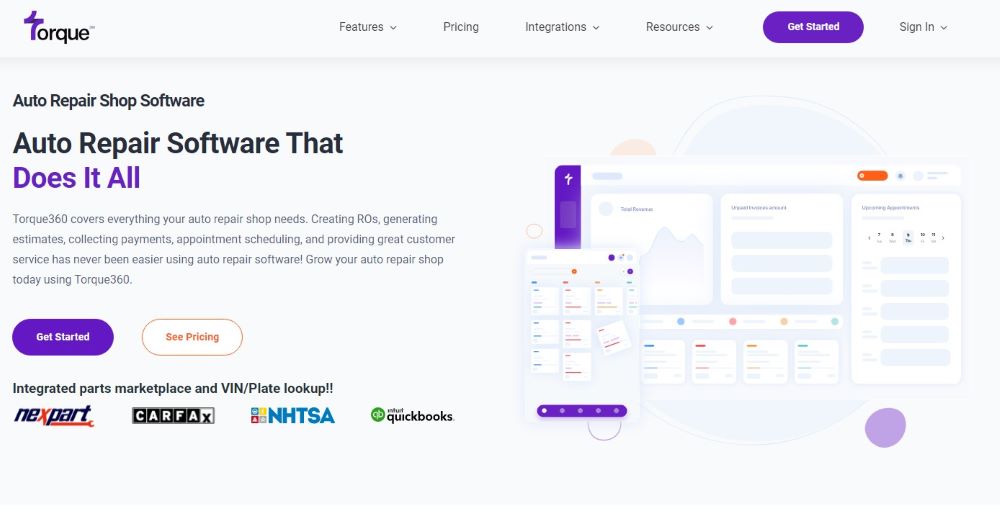
You can use Torque360 for other types of shops as well but its integration is geared more towards auto repair mechanics.
Who is Torque360 for?
Torque360 is designed for auto repair shops of all sizes, from small independent shops to large franchised dealerships. It is a cloud-based software, which means that it can be accessed from anywhere with an internet connection.
This makes it a more convenient and flexible option for businesses who operate at multiple locations.
Torque360 Products & Features
Torque360 comes with a range of features to help you run your auto repair shop on autopilot.
Here are Torque360 features in detail:
1. Auto Repair Invoicing Software
With Torque350 invoicing feature, you don’t have to track your customer with repeated phone calls and reminder emails. It gives you a whole bunch of features so you can just focus on what you do the best; car repair.

You can go paperless and provide your customer with professional invoices.
Prominent features of this invoicing software:
- Editable invoices
- Automatic reminders on unpaid invoices
- You get very detailed invoices, you can customize them, compare them with their previous invoices and it helps you keep the history of your any customer. And you can also check if they do quality for discounts or not.
- It allows customers to split the payments
- Their is a digital signature on every invoice
- You can easily send your invoices via Email or SMS within this invoicing software.
2. Automotive Scheduling Software
We know that auto repair mechanics are always busy. They have tons of cars to repair every day. Torque360 can help you manage your appointments so that you can stay on top of your workload and keep your customers happy.
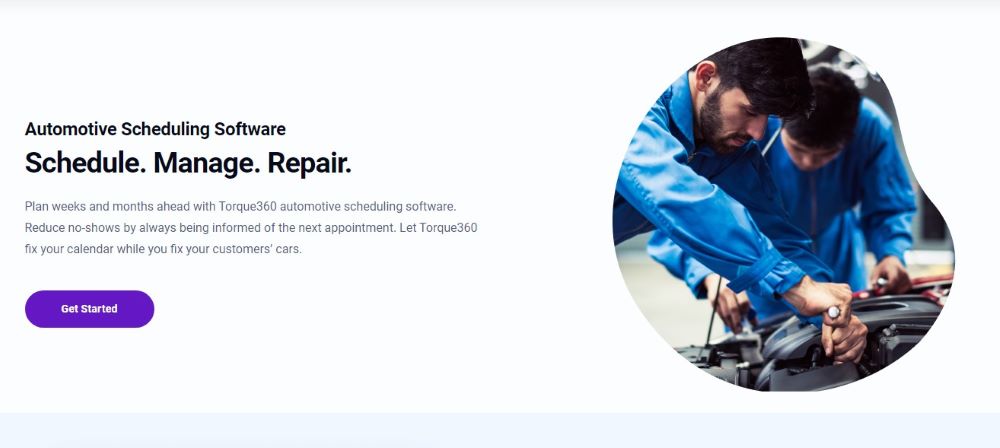
As this is a cloud based software, you can manage your auto repair shop from anywhere as long as you have access to internet connection.
Here are some of the awesome benefits of using Torque360 scheduling software:
- Create multiple appointments: You can create multiple appointments for the same customer or for different customers. This is helpful if you need to schedule a series of appointments for a single repair or if you need to schedule multiple repairs for the same customer.
- Convert appointments to inspections: You can easily convert an appointment to an inspection. This is helpful if the customer needs their vehicle inspected but does not need any repairs.
- Send automatic reminders: You can send automatic reminders to customers about upcoming appointments. This helps to ensure that customers do not forget their appointments and that you do not have any no-shows.
- Send promotional offers: You can send promotional offers to customers, such as discounts or sales. This can help to attract new customers and encourage existing customers to return.
- Share estimates with customers: You can share estimates with customers before they book an appointment. This helps to ensure that customers are aware of the costs involved and that there are no surprises when they pick up their vehicle.
- Calculate appointment booking success rate: You can calculate the appointment booking success rate, which tells you how many customers show up for their appointments. This information can help you to identify areas where you can improve your appointment scheduling process.
- Add appointment widget to your website: You can add an appointment widget to your website so that customers can easily book appointments online. This is a convenient option for customers and can help to improve your appointment booking rates.
Let’s talk some more about how you can add appointment widgets to your website.
Torque360 Appointment Widgets
You can add Torque360 appointment widgets on any type of auto repair website. These widgets are customizable, require no coding skills and it will eventually help you get more customers.
How does it work?
Torque360 appointment widget is compatible with every popular website builder in the market such as WordPress, Shopify, Wix, Weebly, Squarespace, Joomla.
How to connect it?
- Generate the code for your website
- Add it to your website homepage or any section where you see more traffic incoming.
- We’re done. Now you are ready to start booking appointments from your very own auto repair website.
Torque360 Digital Vehicle Inspection Software
Most of the customers who come along their vehicle are mostly in a hurry and want to get quick estimates. You can use Torque360 inspection software to automatically inspect customer vehicles instead of spending hours doing the same work manually.

This saves your time as a mechanic and your customer.
Here’s how digital inspection software can help you as a mechanic:
- Increase your shop transparency. You can attach pictures using this inspection software so it helps you gain customer’s trust and definitely increases transparency.
- You can do multiple inspections at once.
- These inspection reports are very easy to understand even for customers.
- You can also fetch customer service history to produce better reports.
- It also provides digital inspection templates, so you can tell your customers if their car needs immediate attention or not.
This automotive software comes with an OBD scanner that can help you detect errors in a vehicle and create a tag with that information.
The OBD scanner is a device that plugs into the vehicle’s diagnostic port and can read the vehicle’s computer codes. These codes can indicate a variety of problems, such as engine misfires, transmission problems, and emissions problems.
Once the OBD scanner has detected the errors, it can create a tag with that information. This tag can then be used to generate an inspection report.
The inspection report can be sent to the customer electronically, so they do not have to wait in your shop to receive it. They can then review the report and approve it from anywhere.
If the customer approves the inspection report, you can then move forward and send them an estimate for the repairs. This way, the customer is always in the loop and knows what is happening with their vehicle.
Torque360 Auto Repair Estimating Software
As we discussed earlier, the inspection software comes with an estimating software that can generate estimates much faster than manual estimates.
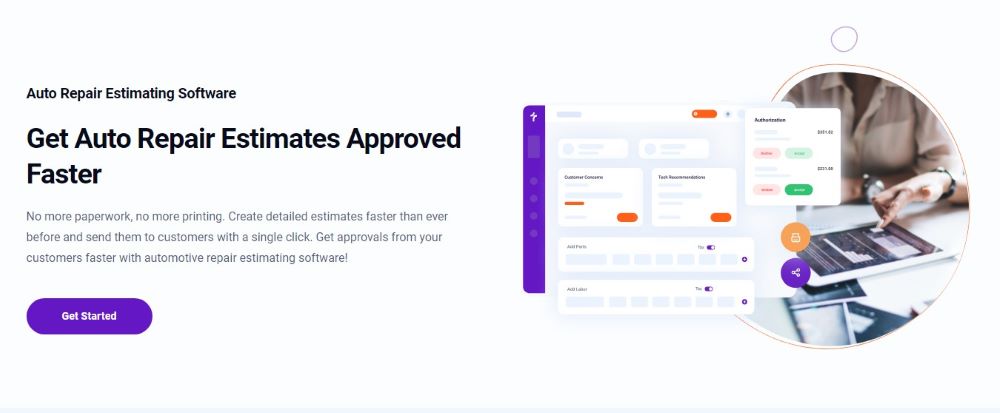
These estimates are more accurate and can be sent to your customers within seconds. And you can ask for approval and get started fixing.
Benefits of this auto repair estimating software:
- Search vehicle information instantly. You can search vehicle VIN or license plate number and all the information will be automatically fetched into your system.
- You can add photos with your estimates which increases transparency.
- You can use unlimited canned service for most common jobs.
- You can also add technician recommendations.
- You have the authority to give discounts for different categories.
You can generate a detailed summary report which shows:
- Labor cost
- Parts/supplies cost
- Average RO price
- Miscellaneous expenses
- Total invoiced amount
- Total revenue
Torque360 Automotive Repair Order Software
This section contains all the information about your customer, their inspections, estimates, invoices and current repair jobs. You have everything streamlined and it helps you stay on time with your deliveries.

Here are the benefits of using this automotive repair order software:
- See everything in one place which includes inspections, estimates, invoices and current repair jobs.
- You can see the repair history about the past customers.
- A repair order is a legal binding contract between you and your customers. It helps you to keep track of these orders in case of any legal trouble and it helps customers to ask for the original price which was quoted during inspection.
Torque360 Technician Management Software
Most automotive repair shops have a number of technicians to help fix cars. So as the owner you want to manage your staff properly and this is where this technician management software comes in.

Here are the benefits of using Torque360 technician management software:
- Check your technicians clock in/out time.
- Talk with your technicians within the software.
- Calculate your technicians weekly pay automatically based on hours they put in the work.
- And as a technician, you need to be worried about how much you are going to get paid because this software keeps track of everything.
Torque360 Integrations
All the power of Torque360 comes from its powerful integrations, here are some active integrations of Torque360:
Nexpart
You can check car parts prices, compare and order them from all the USA’s top rated vendors in real time.
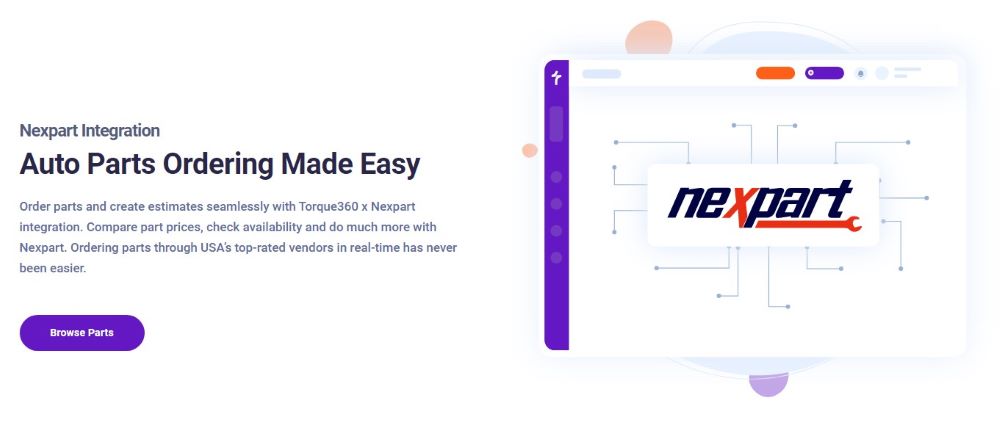
It provides you a detailed list of vendors to choose from, it offers best prices due to tough competition and it’s very secure. Nexpart has the United States biggest part vendors.
CARFAX
As a mechanic if a vehicle comes to your shop, you would really want to look at vehicle history and that’s where CARFAX integration helps you.

You can search the VIN or license plate number of the vehicle and all the information will be fetched onto your system. With this you can see the service history.
Quickbooks
You are a business owner and you understand the importance of bookkeeping. With Torque360 and Quickbooks integration you can do your accounting within the software.

Data is added realtime so you don’t have to do custom entries of every order coming in.
It also helps you simplify taxes and you can focus more on what you do the best.
Does Torque360 provide a free trial?
We didn’t see anything related to free trial on their website. Although they do provide you an option to book a demo where they help you with:
- Free Onboarding
- Free Employees Training
- Data Migration Assistance
- Integration Assistance
- Dedicated Support
- Advanced Business Reporting
Torque360 Pricing
Torque360 is considered a less expensive automotive software in the industry.
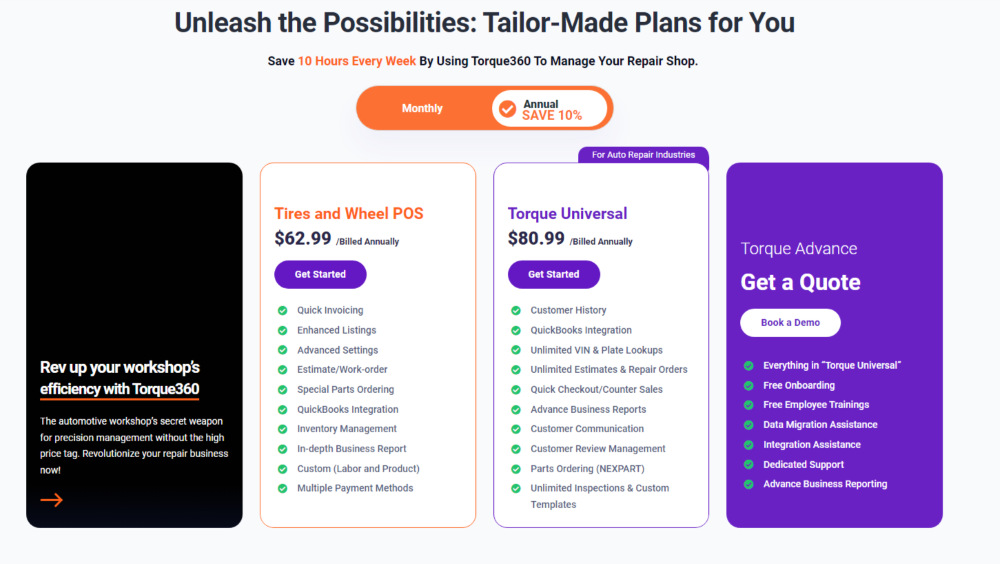
Their pricing starts at:
- Tire and Wheels POS: $69.99/month. But if you plan to pay it annually, save 10% and the price comes down to $62.99.
- Torque Universal: $89.99, but if you plan to pay annually, you save 10% and prices comes down to $80.99
Verdict: Should You Use Torque360 As Your Auto Repair Software?

It depends on your needs and budget. If you are looking for an automotive software that provides good features at a lower price point, then Torque360 is a good option.
However, if you are looking for a more high-end software with more features, then you may need to pay more. We will be updating our article soon with Torque360 alternatives, so stay tuned.
I’m Usman. While working for an affiliate blog, I learned SEO, affiliate marketing, and digital marketing. I have been freelancing for three years, writing software reviews and money-making guides. My future goal is to become a digital nomad.

